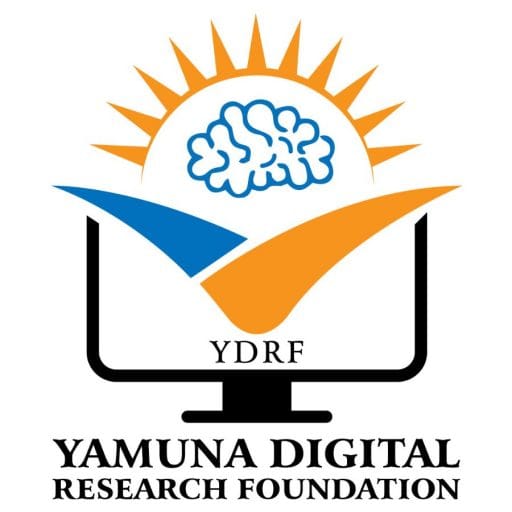To promote Digital Education in rural India
We denounce with righteous indignation and dislike men who we are to beguiled demoralized by the charms of pleasures that moment, so we blinded desires, that they indignation.
News & Updates
Newsletter Subscription